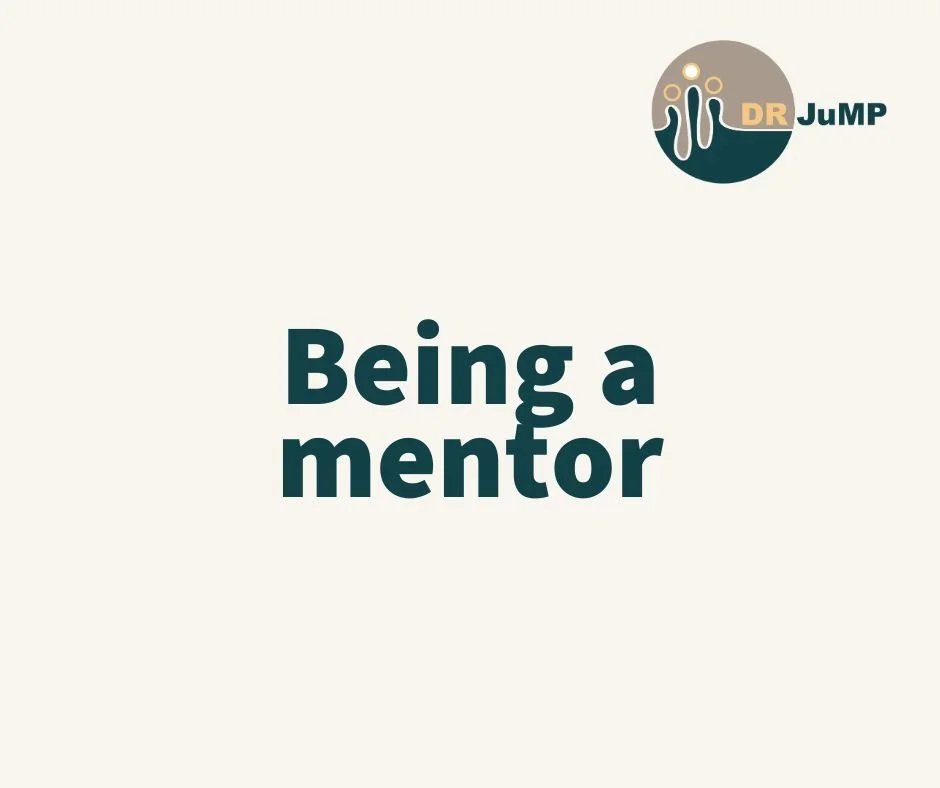Young professionals
DR JuMP interviews Jaiden D’Angelo the Chair of Next Gen Connect on networking tips
The Passion and Purpose of Owning a Clinic in Regional Victoria
DR JuMP interviews Peter Hoggan on owning a clinic in regional Victoria
Tips for moving to a new town
DR JuMP interviews community connector Fiona Blick on tips for moving to a new town.
Being a mentor
“Mentor”. It’s not just a title—it’s a mindset. It’s a commitment to lift others as you climb.
Reasons to join mentoring
If you are wondering how to progress your career or just seeking general guidance, mentoring can support you on any stage of your medical journey. The DR JuMP mentoring program allows you to select your topic of focus to match with a mentor that aligns with your goals.
Reasons to work in regional healthcare
Whether you have grown up in regional town or city, working in regional healthcare can be your calling. Being a doctor in regional community has a lot to offer.